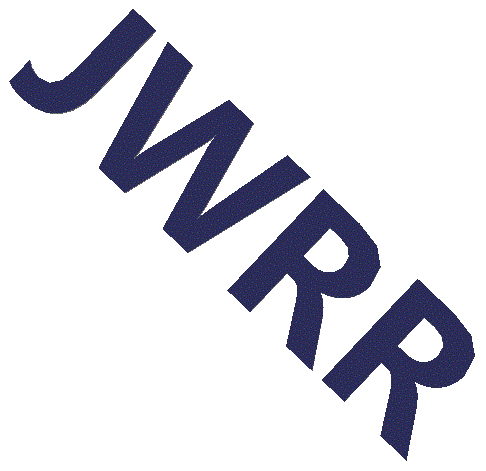The Underworld of Digital Design
Abandon all hope, ye who enter here. - Dante
Perhaps that's too dark. I prefer "Hope springs eternal" - A. Pope as I have survived this world of Digital Design for a score and more years. I've worked on FPGAs and designed ASICs. I've written more than a line or two of Verilog and VHDL. If I, of all people, can survive, nay... thrive, then you definitely can.
This post is a brief introduction to the very cool Verilog Hardware Description Language. Verilog is the domininate language of digital design. Well, there is another... but let's not go there now.
Hopefully this post provides enough Verilog goodness to get you started in the right direction. Best of luck and welcome to the exciting world of ASIC and FPGA design.
On the job I use expensive commercial tools. I will use freely available tools in this post.
Table of Contents
- Install Verilog on Ubuntu 18.04 Bionic
- Installation on CentOS
- Hello World
- Data Types
- Bit Width Mismatches
- Reg vs Wire
- Time
- Clocks
- Make a Counter Using the Clock
- Sensitivity List
- RAM
- Always Block
- Create and Instantiate a (sub) module
- Parameters to Make Modules Re-usable
- Blocking and Non-Blocking Statements
- Asynchronous Vs. Synchronous Resets
- Wires
- Waves
- Useful Links
Install Verilog on Ubuntu 18.04 Bionic
sudo apt-get update
sudo apt-get install gplcver
Free, open-source Verilog simulators are:
- GPL Cver - Excellent Verilog Simulator
- Verilator - Blazingly Fast simulator used on many commercial products
- Icarus Verilog - Highly recommended simulator
Other free Verilog simulators are:
- ModelSim PE Student Edition Professional quality HDL simulator
- Xilinx Vivado WebPACK Xilinx FPGA tools including Vivado HDL simulator
- Quartus II Web Edition Altera (now Intel) FPGA tools including HDL simulator
Installation on CentOS
su
yum install gplcver
which cver
exit
cver helloworld.v
Hello World
Create a simple Hello world verilog program
module helloworld;
initial begin
$display("hello from verilog!");
end
endmodule
A Verilog module is similar to a Java/C++ object. It starts and ends with the keywords module and endmodule, respectively.
A Verilog initial block is similar to main in Java/C
An initial
block starts when the simulation starts and it stops when it gets to the end.
A Verilog program can have multiple initial blocks, each running concurrently,
similar to multiple threads.
Verilog uses begin and end instead of the curly braces { and }. Similar to C/Java, if there is only one statement in a block then the begin/end are optional. The above example's 3-line initial block could have been this one-liner:
initial $display("hello from verilog!");
The $display statement is similar to printf, with a format string followed by a list of things to print.
With those few lines you're ready to run your first Verilog simulation. To run using cver type this on the command line:
cver helloworld.v
output:
hello from verilog!
Welcome to the world of digital hardware design and verification.
Data Types
module verilog_types;
reg one_bit;
reg [1:0] two_bits;
reg [7:0] byte_8bits;
reg [15:0] two_bytes;
reg [31:0] thirty_two_bit_word;
integer i1,i2,i3;
initial begin
one_bit = 1'b0;
two_bits = 2'd2;
byte_8bits = 8'ha5;
two_bytes = {5'h0,one_bit,two_bits,byte};
thirty_two_bit_word = 32'habcdef02;
$display("one_bit = %b, two_bits = %b, byte = %d, two_bytes = %h thirty_two_bit_word = %h",
one_bit,two_bits,byte,two_bytes,thirty_two_bit_word);
end
endmodule
output:
one_bit = 0, two_bits = 10, byte = 165, two_bytes = 02a5 thirty_two_bit_word = abcdef02
Don't let the name fool you, a reg is not a flip-flop register. For now just think of it as a variable. It can be given any bit width using the format reg [msb:lsb] name. You can also use [lsb:msb], but it is not common practice.
An integer is a 32-bit value. I almost always use reg [31:0] instead of integer (even for 32-bit values: reg [31:0] ii;). I only use integers as loop counters.
In Verilog a constant consists of a bit-width, a radix and a value width'radixvalue). The width is optional but recommended. The radix (b=binary, o=octal, d=decimal, h=hex) defaults to decimal if omitted. If the width is specified then the radix is require 8'd12 is valid, but 8'12 is not). If the width is not specified and the radix is specified then a leading tick is needed 'haa or 'b1010 are valid, but haa or b1010 are not). If the width and radix are not specified then only the decimal value is needed 1234 is a valid decimal representation of one thousand two hundred thirty four).
Verilog uses the curly braces for bit concatenation. It's pretty flexible as shown in the example above.
Bit Width Mismatches
When a smaller (few bits) reg is assigned to a larger (more bits) reg (for example: larger[15:0] = smaller[7:0];), Verilog automatically increases the size of the smaller register larger[15:0] = {8'h0,smaller[7:0]};). This zero-fill is usually the right thing to do, but it's not correct when we're working with signed numbers.When a larger register is assigned to a smaller register smaller[7:0] = larger[15:0];), Verilog will discard the upper, most-significant bits smaller[7:0] = larger[7:0];), which is almost always the wrong thing to do. So be careful about bit-widths.
Reg vs Wire
If you've seen some other Verilog, you may have seen some values that are of type reg and others of type wire. Wires are cool, but don't worry about them for now. I personally think that having both reg and wire types was a bad idea. The SystemVerilog team may agree because they've added yet another type called logic which and be used as either a reg or as a wire.The following code show examples of flow control in Verilog.
module verilog_flow_control;
integer i;
initial begin
for (i=0; i<4; i=i+1) begin
$display("in for loop i = %d",i);
end
i=0;
while (i<8) begin
if (i[0]) begin
$display("in while loop i = %d",i);
end // if
i=i+1;
end // while
repeat (4) $display("in repeat loop");
repeat (4) begin
$display("in repeat loop again");
$display("in repeat loop another line");
end
end // initial
endmodule
Verilog supports the typical flow control statements, as found in C/Java. Verilog does not support the ++ incrementer, so i=i+1 is need instead of i++. The verilog repeat is straight-forward, but unique and different from C/Java. In the example above the repeat is executed 4 times. In the example above, the first repeat loop has only a single command $display("in repeat loop");) that is repeated four time. In the second repeat loop, a begin and end encapsulate the multiple commands repeated in the loop.
Time
Time is an essential part of almost all digital designs. Verilog provides the $time variable. I believe $time is a 64-bit value, but the size isn't really important, just know that it's a big, integer value that will (probably) never overflow.
Let's watch what happens to $time as the program runs. As you can see from the output, $time stays at time=0 for the entire run, even though many statements were executed.
Executing Verilog statements does NOT advance time.
module verilog_time0;
integer i;
initial begin
for (i=0; i<4; i=i+1) begin
$display("Time = %t: for-lopp i = %d",$time,i);
end // for
end // intial
endmodule
output:
Time = 0: for-lopp i = 0
Time = 0: for-lopp i = 1
Time = 0: for-lopp i = 2
Time = 0: for-lopp i = 3
So in verilog statements do not take any time to execute. The only way to advance time is to specifically state that you want time to advance. Verilog uses the pound (#) command to advance time.
Executing the Verilog # command advances time.
// `timescale 1 ns / 1 ps
module verilog_time10;
integer i;
initial begin
for (i=0; i<4; i=i+1) begin
$display("time = %t: for i = %d",$time,i);
#10;
end
end
endmodule
output:
Time = 0: for-lopp i = 0
Time = 10: for-lopp i = 1
Time = 20: for-lopp i = 2
Time = 30: for-lopp i = 3
The #10 represents 10 generic time units. I've found generic time units good enough for almost everything. Sometimes you need to specify the time units and Verilog allows this with the `timescale preprocessor directive (it is commented out in the above example). If you do use this directive, then you'll save yourself some pain by just putting it at the top of the first file in the compile list.
In the example the #10; appears to be a stand-alone command, but it's really a clause that is prepended to a command or command block. So in the example, #10; is really #10 null;. A (commonly used) time command is something like #10 x = 5;. Since a single command can always be replaced by a begin end block, another (almost never used) alternative is #10 begin x = 5; y = 10; end.
Units of Time
While on the subject of time, here is a quick table of time units.
| ms | millisecond (10-3 sec) - 1 thousandth of a second (kiloHertz) |
| us | microsecond (10-6 sec) - 1 millionth of a second (MegaHertz) |
| ns | nanosecond (10-9 sec) - 1 billionth of a second (GigaHertz) - most logic runs in the ns range |
| ps | picosecond (10-12 sec) - 1 trillionth of a second (TeraHertz) |
| fs | femtosecond - fast |
Clocks
Let's use a combination of Verilog's For-Loop and # to make a 100 MegaHertz (MHz) clock. Take the reciprocal of 100MHz to get the period, 10 nanoseconds (ns). So the 100MHz clock will have a period of 10ns with a transition ever 5ns (5ns low, 5ns high...).
module verilog_clock;
integer i;
reg clk_signal_name_is_not_magic;
initial begin
clk_signal_name_is_not_magic = 0;
for (i=0;i<100;i=i+1) begin
#5;
clk_signal_name_is_not_magic = !clk_signal_name_is_not_magic;
$display("time = %t: clock = %b",$time,clk_signal_name_is_not_magic);
end
end
endmodule
output:
time = 5: clock = 1
time = 10: clock = 0
time = 15: clock = 1
time = 20: clock = 0
time = 25: clock = 1
time = 30: clock = 0
time = 35: clock = 1
time = 40: clock = 0
time = 45: clock = 1
time = 50: clock = 0
...
Make a Counter Using the Clock
Now that we have a clock, let's make a counter that increments on every rising
edge of the clock. The Verilog <strong>@ causes the execution of commands to stall
and wait for an event before continuing. On line 18 the event is the rising
edge posedge) of signal clk. After the posedge clk event happens the
code starts running again (the counter increments), until it hits
the @(posedge clk);, and then it waits again.
Here are some commonly used variations of the Verilog <strong>@:
As with the #, the <strong>@ is not a stand-alone command but is pre-pended to
a command or command block, so the three forms are:
The sensitivity list is the list of signals that the <strong>@ waits for. In
the above examples
Now let's make a counter that uses the clock that we just made.
Now let us make a Random Access Memory (RAM). There are many variations on how
a RAM can be implemented. In this example the RAM has inputs address, write_data, enable and write and output read_data. When enable==1; write==1 the value of write_data is written into the ram
location selected by address (ram[address] = write_data). When enable==1; write==0 the value of the select ram location is driven onto
the read_data bus (read_data = ram[location]). When enable==0 the
RAM output stays the same, even if the address changes.
This program consists of three parts, the Clock Generator, the RAM, and the
Test Logic.
The Clock Generator is similar to the one previously described. Just to
demonstrate different styles, the example uses #5 clk = !clk; instead
of #5; clk = !clk;. The two are functionally identical, use which ever one
makes sense to you.
The RAM behaves as described above. Of particular interest, the clk is
shared by all three initial blocks, it is generated in the clock block and
used by the RAM and TEST blocks. Similarly, the RAM inputs and output are
shared between the RAM and TEST blocks. This is an important concept. I view
it as each initial block is a thread, and the variables (regs) are shared
between the threads.
The TEST block writes to each ram location. It then reads each ram location
and verifies that the output value (read_data) matches the expected value (expected_read_data).
Verilog provides an initial block and an always block.
As described above, the initial block starts running at $time=0 and it
stops after it reaches the end of the block. The always block also starts
running at $time=0, but when it reaches the end, insteading of stopping, it
re-starts again. So always begin ... end is equivalent of initial
while(1) begin ... end.
It doesn't seem like a big deal, so why do I call it Very Important?
Because the synthesis tools makers say so. The synthesis tools will not convert
anything in an initial block into gates. For any Verilog that you want to
into an FPGA or ASIC must use the always block instead of the initial
block. It seems pretty arbitrary, but it is what it is.
Here is a Verilog RAM using always block.
Sensitivity List
posedge clk is the sensitivity list.
module verilog_using_clock;
integer clk_cnt;
reg clk;
initial begin
clk = 0;
for (clk_cnt=0;clk_cnt<100;clk_cnt=clk_cnt+1) begin
#5;
clk = !clk;
// $display("time = %t: clock = %b ",$time,clk);
end
end
reg [7:0] counter;
initial begin
counter = 0;
while (1) begin
@(posedge clk);
counter = counter + 1;
$display("time = %t: counter = %d",$time,counter);
end
end
endmodule
output:
time = 5: counter = 1
time = 15: counter = 2
time = 25: counter = 3
time = 35: counter = 4
time = 45: counter = 5
time = 55: counter = 6
...
RAM
Verilog RAM Module
module verilog_ram1;
// Clock ===============================
reg clk; // clk is shared by all blocks
initial begin
clk = 0;
repeat(8000) begin
#5 clk = !clk;
end
end // clock initial block
// Registers shared by RAM and TEST blocks
reg [9:0] address;
reg [7:0] write_data,read_data;
reg enable,write;
// RAM ==================================
reg [7:0] ram[0:1023];
initial begin
while (1) begin
@(posedge clk);
if (enable) begin
if (write)
ram[address] = write_data;
else
read_data = ram[address];
end // if (enable)
end // while
end // ram initial block
// TEST ==================================
integer i;
reg [7:0] expected_read_data;
initial begin
for (i=0;i<1024;i=i+1) begin
@(posedge clk);
enable = 1;
write = 1;
address = i;
write_data = i;
end
$display("time = %t: writing done",$time);
for (i=0;i<1024;i=i+1) begin
@(posedge clk);
enable = 1;
write = 0;
address = i;
@(posedge clk);
expected_read_data = i[7:0];
if (read_data != expected_read_data) begin
$display("time = %t: actual=0x%x expect=0x%x FAIL",
$time,read_data,expected_read_data);
end
end
$display("time = %t: reading done",$time);
end
endmodule
output:
time = 10235: writing done
time = 30715: reading done
Always Block
module verilog_always_block;
// Clock ===============================
reg clk;
reg done; // TEST block sets done=1 to stop test
initial begin
clk = 0;
done = 0;
while (!done) #5 clk = !clk;
end // clock initial block
// Registers shared by RAM and TEST blocks
reg [9:0] address;
reg [7:0] write_data,read_data;
reg enable,write;
// RAM ==================================
reg [7:0] ram[0:1023];
always begin
@(posedge clk);
if (enable) begin
if (write)
ram[address] = write_data;
else
read_data = ram[address];
end // if (enable)
end // ram always block
// TEST ==================================
integer i;
reg [7:0] expected_read_data;
initial begin
for (i=0;i<1024;i=i+1) begin
@(posedge clk) enable = 1; // <-- subtle change
write = 1;
address = i;
write_data = i;
end
$display("time = %t: writing done",$time);
@(posedge clk);
for (i=0;i<1024;i=i+1) begin
enable = 1;
write = 0;
address = i;
@(posedge clk) begin expected_read_data = i[7:0]; end // <<-- subtle change
if (read_data != expected_read_data) begin
$display("time = %t: actual=0x%x expect=0x%x FAIL",
$time,read_data,expected_read_data);
end
end
$display("time = %t: reading done",$time);
done = 1; // stops the clock
end
endmodule
Create and Instantiate a (sub) module
Here we create a new module (module ram). It is created at the top-level, it is not create inside of the first module (modules can't contain other module definitions).
When the module is instantiated, the ports can defined by order (similar to Java/C), or the ports can be defined by name. By name is far more common and recommended, especially when the module has many ports. With by order it is easy to mess up the order, and it is often difficult and time-consuming to debug.
When the module is instantiated the port signals are separated by a comma ,), but there shouldn't be a comma after the last signal (many tools give a misleading/confusing message for this error).
By convention, each module is in its own file and the filename and the modulename are the same (module ram is in ram.v).
In module ram I moved the sensitivity list before the begin as described in the sensitivity list discussion. It is common practice to place the sensitivity list between the always and the begin always @(sensitivity_list) begin).
Create and instantiate a Verilog RAM
module verilog_module;
// Clock ===============================
reg clk;
reg done; // TEST block sets done=1 to stop test
initial begin
clk = 0;
done = 0;
while (!done) #5 clk = !clk;
end // clock initial block
// Registers shared by RAM and TEST blocks
reg [9:0] address;
reg [7:0] write_data;
wire [7:0] read_data; // <<-- changed from 'reg' to 'wire'
reg enable,write;
// RAM ==================================
// ram u_ram (clk,enable,write,address,write_data,read_data); // <<-- by order
ram u_ram (
.clk(clk), // input <<-- by name .enable(enable), // input
.write(write), // input
.address(address), // input [9:0]
.write_data(write_data), // input [7:0]
.read_data(read_data) // output reg [7:0] <<-- No comma
); // <<-- semicolon
// TEST ==================================
integer i;
reg [7:0] expected_read_data;
initial begin
for (i=0;i<1024;i=i+1) begin
@(posedge clk) enable = 1;
write = 1;
address = i;
write_data = i;
end
$display("time = %t: writing done",$time);
@(posedge clk);
for (i=0;i<1024;i=i+1) begin
enable = 1;
write = 0;
address = i;
@(posedge clk) begin expected_read_data = i[7:0]; end
if (read_data != expected_read_data) begin
$display("time = %t: actual=0x%x expect=0x%x FAIL",
$time,read_data,expected_read_data);
end
end
$display("time = %t: reading done",$time);
done = 1; // stops the clock
end
endmodule // verilog_module
.
module ram(
input clk,
input enable,
input write,
input [9:0] address,
input [7:0] write_data,
output reg [7:0] read_data // <<-- No comma
); // <<-- semicolon
reg [7:0] ram[0:1023];
always @(posedge clk) begin // <<-- put sensitivity list before begin
if (enable) begin
if (write)
ram[address] = write_data;
else
read_data = ram[address];
end // if (enable)
end // ram always block
endmodule // ram
Parameters to Make Modules Re-usable
module verilog_parameters;
// Clock ===============================
reg clk;
reg done; // TEST block sets done=1 to stop test
initial begin
clk = 0;
done = 0;
while (!done) #5 clk = !clk;
end // clock initial block
// Registers shared by RAM and TEST blocks
reg [9:0] address;
reg [7:0] write_data;
wire [7:0] read_data;
reg enable,write;
// RAM ==================================
ram #( // <<-- "#" starts the parameter section
.DEPTH(1024), <<-- parameter section is between the instance
.ADDR_WIDTH(10), <<-- type and instance name .DATA_WIDTH(8))
u_ram (
.clk(clk), // input
.enable(enable), // input
.write(write), // input
.address(address), // input [9:0]
.write_data(write_data), // input [7:0]
.read_data(read_data) // output reg [7:0]
);
// TEST ==================================
integer i;
reg [7:0] expected_read_data;
initial begin
for (i=0;i<1024;i=i+1) begin
@(posedge clk) enable = 1;
write = 1;
address = i;
write_data = i;
end
$display("time = %t: writing done",$time);
@(posedge clk);
for (i=0;i<1024;i=i+1) begin
enable = 1;
write = 0;
address = i;
@(posedge clk) begin expected_read_data = i[7:0]; end
if (read_data != expected_read_data) begin
$display("time = %t: actual=0x%x expect=0x%x FAIL",
$time,read_data,expected_read_data);
end
end
$display("time = %t: reading done",$time);
done = 1; // stops the clock
end
endmodule // verilog_module
module ram #(
parameter DEPTH = 1024, <<-- parameters are often UPPERCASE
parameter ADDR_WIDTH = 10,
parameter DATA_WIDTH = 8
) // <<-- no punctuation between parameter and port declarations
( input clk,
input enable,
input write,
input [ADDR_WIDTH-1:0] address,
input [DATA_WIDTH-1:0] write_data,
output reg [DATA_WIDTH-1:0] read_data
);
reg [7:0] ram[0:DEPTH-1];
always @(posedge clk) begin
if (enable) begin
if (write)
ram[address] = write_data;
else
read_data = ram[address];
end // if (enable)
end // ram always block
endmodule // ram
Blocking and Non-Blocking Statements
- Clocked Always Blocks always @(posedge clk)) - use non-blocking assignments a <= b;)
- Non-Clocked Always Blocks always @(*)) - use blocking assignments a = b;)
- Initial Blocks - I use blocking assignments, but it probably isn't too important either way.
Asynchronous Vs. Synchronous Resets
Resets are a religious war not worth fighting. Both Asynchronous and Synchronous resets work just fine, and it's trivial to change from one to the other.
// Verilog Synchronous Reset
always @(posedge clk) begin
if (reset) begin
bus <= 8'h0;
end
else begin
...
end
end
// Verilog Asynchronous Reset
always @(posedge clk or posedge reset) begin
if (reset) begin
bus <= 8'h0;
end
else begin
...
end
end
Wires
In the above examples we saw that the output of module instantiations are wires. Verilog also provides a command to assign a wire a value but we're not going to discuss how to assign a wire a value.
Waves
To debug you will almost always use a waveform viewer. Here we install the open source GTKWave Waveform Viewer
Install GTKWave on CentOS 6.3
su
yum search wave
yum install gtkwave
which gtkwave
exit
Next add these two lines at the beginning of an initial block to tell the Verilog simulator to dump all the transitions into a file.
$dumpfile("ramtest.vcd");
$dumpvars(0,ramtest); // NEW same as module name Here is the design wer're going to simulation.
module ramtest;
// Clock ===============================
reg clk;
reg done; // TEST block sets done=1 to stop test
initial begin
clk = 0;
done = 0;
while (!done) #5 clk = !clk;
end // clock initial block
// Registers shared by RAM and TEST blocks
reg [9:0] address;
reg [7:0] write_data;
wire [7:0] read_data;
reg enable,write;
// RAM ==================================
ram u_ram (
.clk(clk), // input
.enable(enable), // input
.write(write), // input
.address(address), // input [9:0]
.write_data(write_data), // input [7:0]
.read_data(read_data) // output reg [7:0]
);
// TEST ==================================
integer i;
reg [7:0] expected_read_data;
initial begin
$dumpfile("ramtest.vcd"); // <<-- NEW
$dumpvars(0,ramtest); // <<-- NEW same as module name
for (i=0;i<1024;i=i+1) begin
@(posedge clk) enable = 1;
write = 1;
address = i;
write_data = i;
end
$display("time = %t: writing done",$time);
@(posedge clk);
for (i=0;i<1024;i=i+1) begin
enable = 1;
write = 0;
address = i;
@(posedge clk) begin expected_read_data = i[7:0]; end
if (read_data != expected_read_data) begin
$display("time = %t: actual=0x%x expect=0x%x FAIL",
$time,read_data,expected_read_data);
end
end
$display("time = %t: reading done",$time);
done = 1; // stops the clock
end
endmodule // verilog_module
module ram(
input clk,
input enable,
input write,
input [9:0] address,
input [7:0] write_data,
output reg [7:0] read_data
); // <<-- semicolon
reg [7:0] ram[0:1023];
always @(posedge clk) begin
if (enable) begin
if (write)
ram[address] = write_data;
else
read_data = ram[address];
end // if (enable)
end // ram always block
endmodule // ram
Now run the simulation, verify that the VCD wave file was created and start the waveform viewer.
cver ramtest.v
ls ramtest.vcd
gtkwave ramtest.vcd